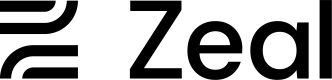Tax Requirements
Tax requirements are documents that an employer must submit in order for Zeal to properly pay and report taxes on their behalf. Which documents an employer must submit depends on the state(s) and localities in which they have employees. Thankfully, these requirements can be easily tracked and submitted with Zeal.
In this guide
- How to view a companies outstanding requirements.
- How to submit tax requirements.
- How to embed the Taxes page in your application.
Viewing tax requirements
Requirements on the Company Object
Zeal’s system automatically tracks the tax requirements for an employer and updates the requirements field of their Company Object when new documents should be submitted.
Call Get Company Information.
curl --request GET \
--url https://api.zeal.com/companies \
--header 'accept: application/json'This will return a JSON object containing a requirements field.
{
"success": true,
"data": {
// ...
"requirements": [
{
"companyID": "1234567890",
"type": "state_payroll_tax_number",
"state": "AZ",
"id": "33472873692",
"name": "State Payroll Tax No. required",
"description": "John Doe is working in AZ for which the state payroll number has not been submitted.",
"deadline": null
},
{
"companyID": "1234567890",
"type": "local_number",
"state": "PA",
"name": "Local or Miscellaneous Tax Information Required",
"description": "You are employing employee(s) that are working in PA for which the Local/Miscellaneous Tax Information has not been submitted (LIT_PA_LST_PENN-TRAFFORD_SD)."
}
]
}
}Alerts on the Taxes page
On the Taxes page, an alert appears for any missing requirements.
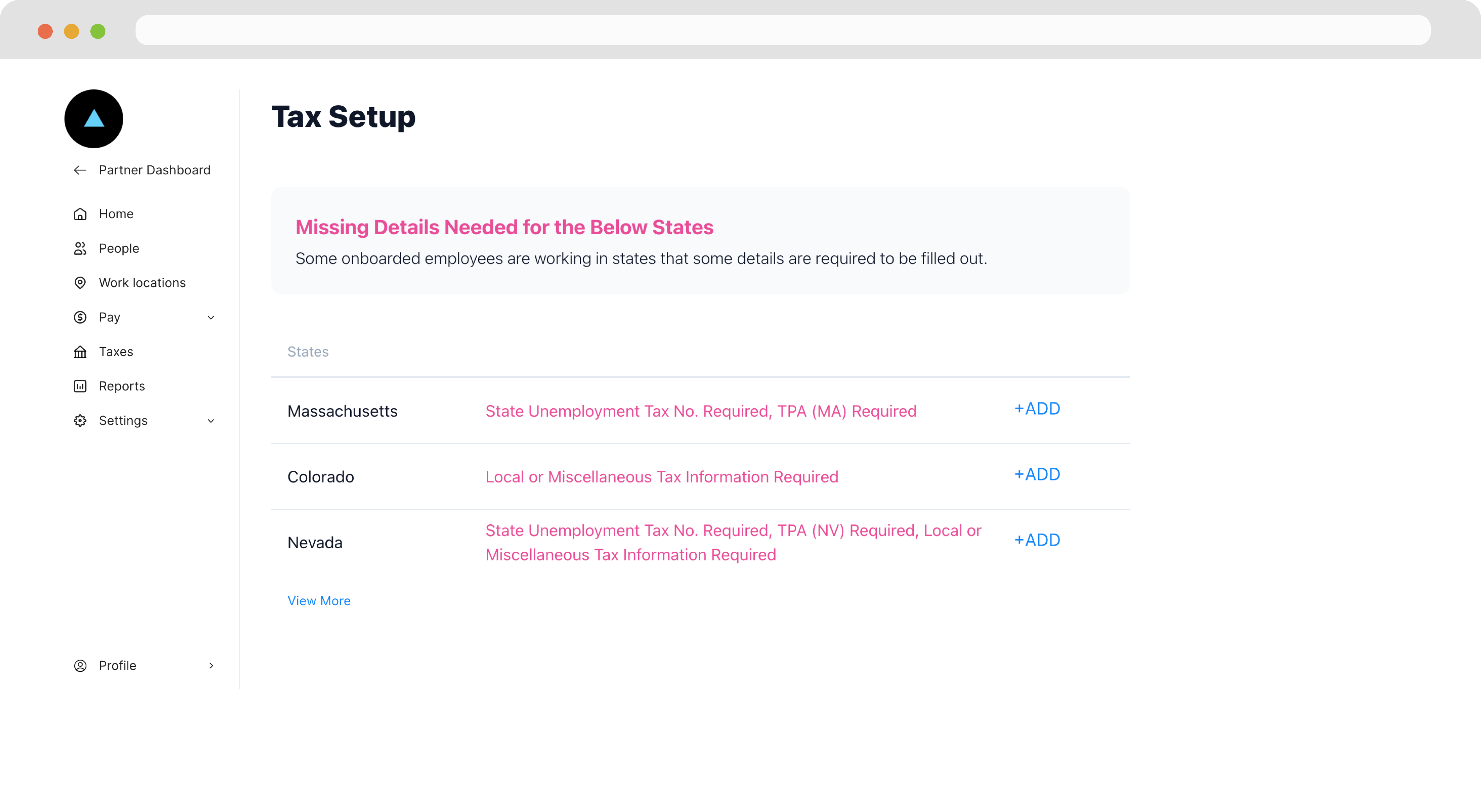
Submitting tax requirements
Admin/Employer Dashboard
If you are using our white-label Company Dashboard, employers can access their tax requirements through the Taxes page.
Navigate to the Taxes page.
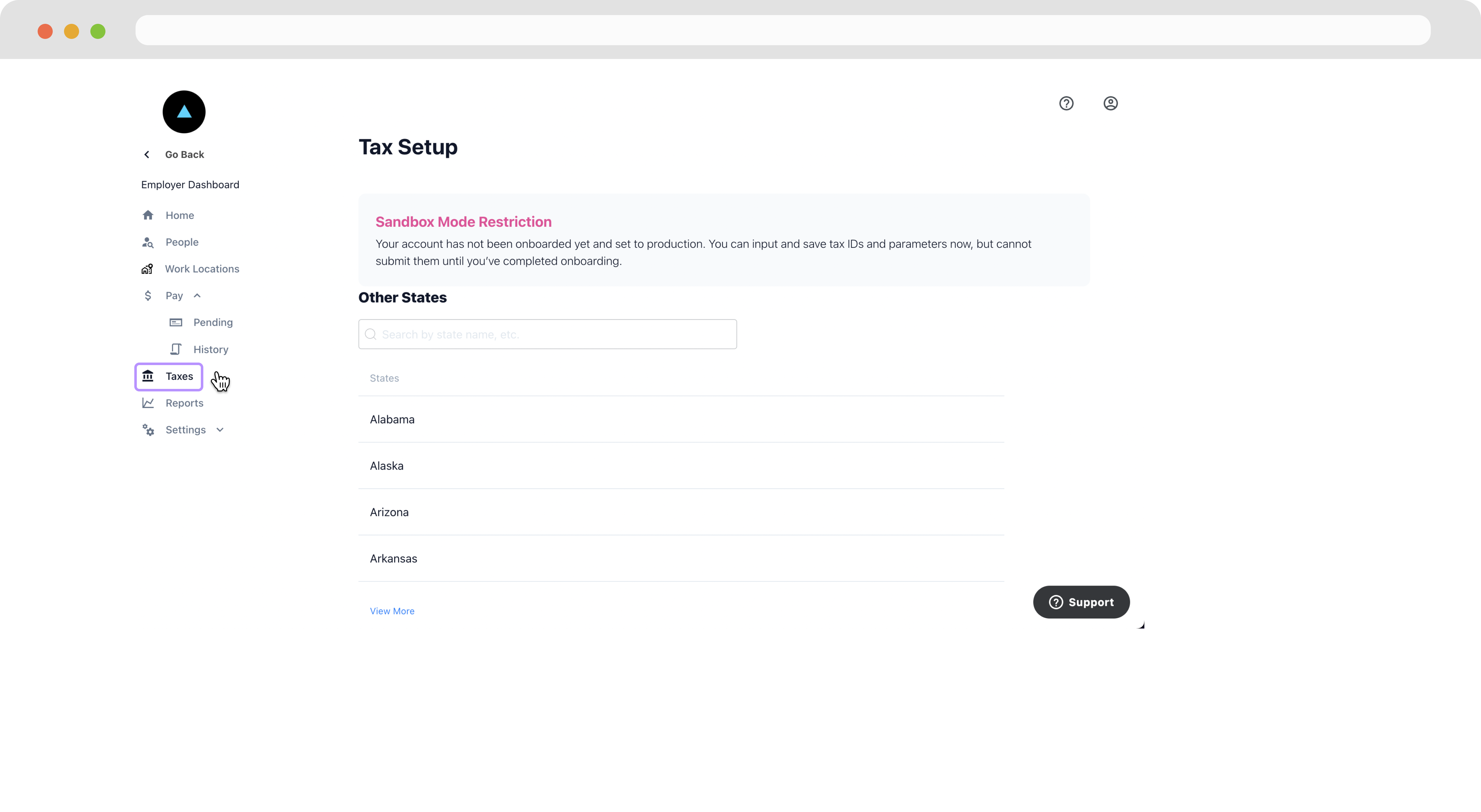
At the top of the page, employers can see any missing requirements
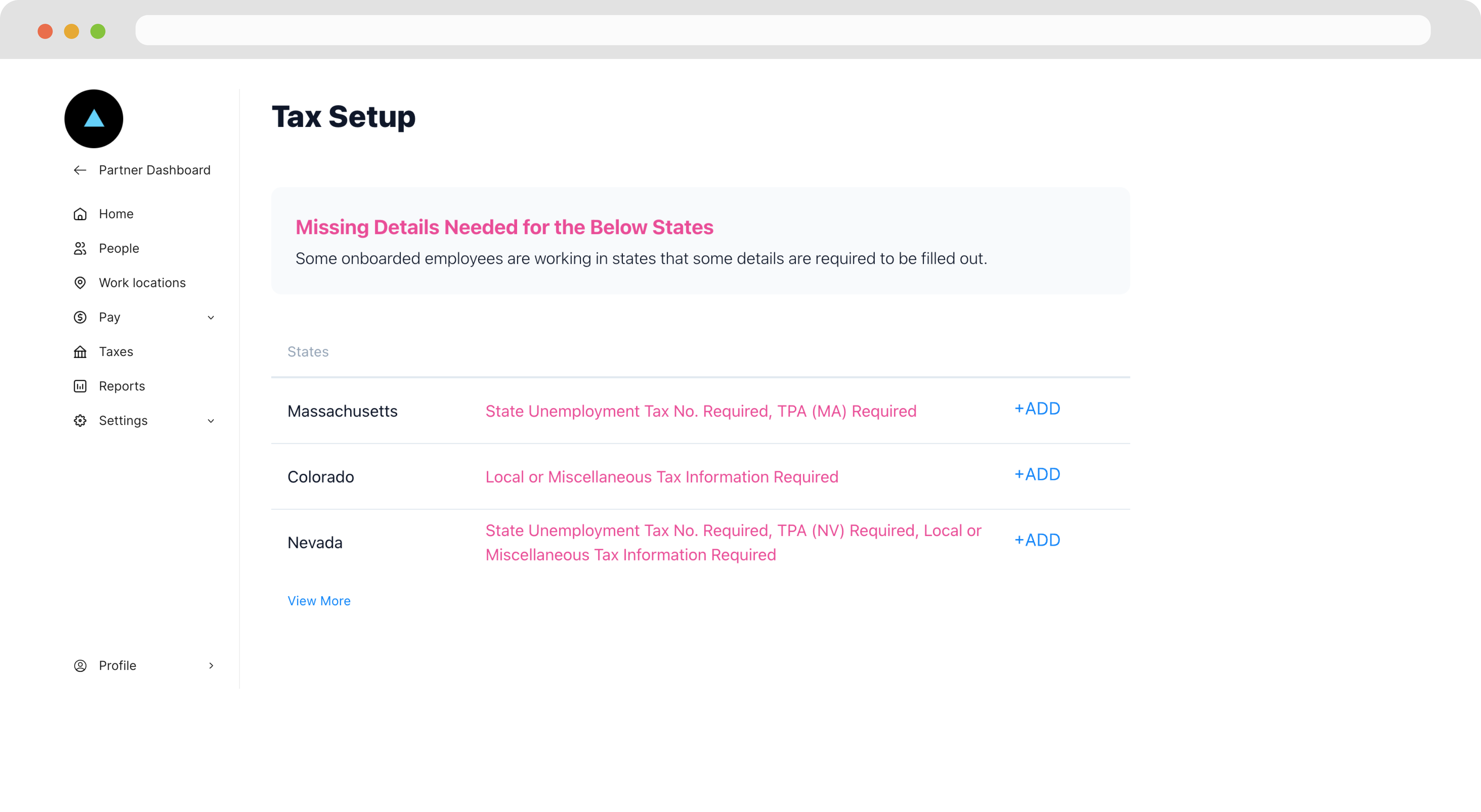
Employers can also search by state and locality to proactively submit tax requirements.
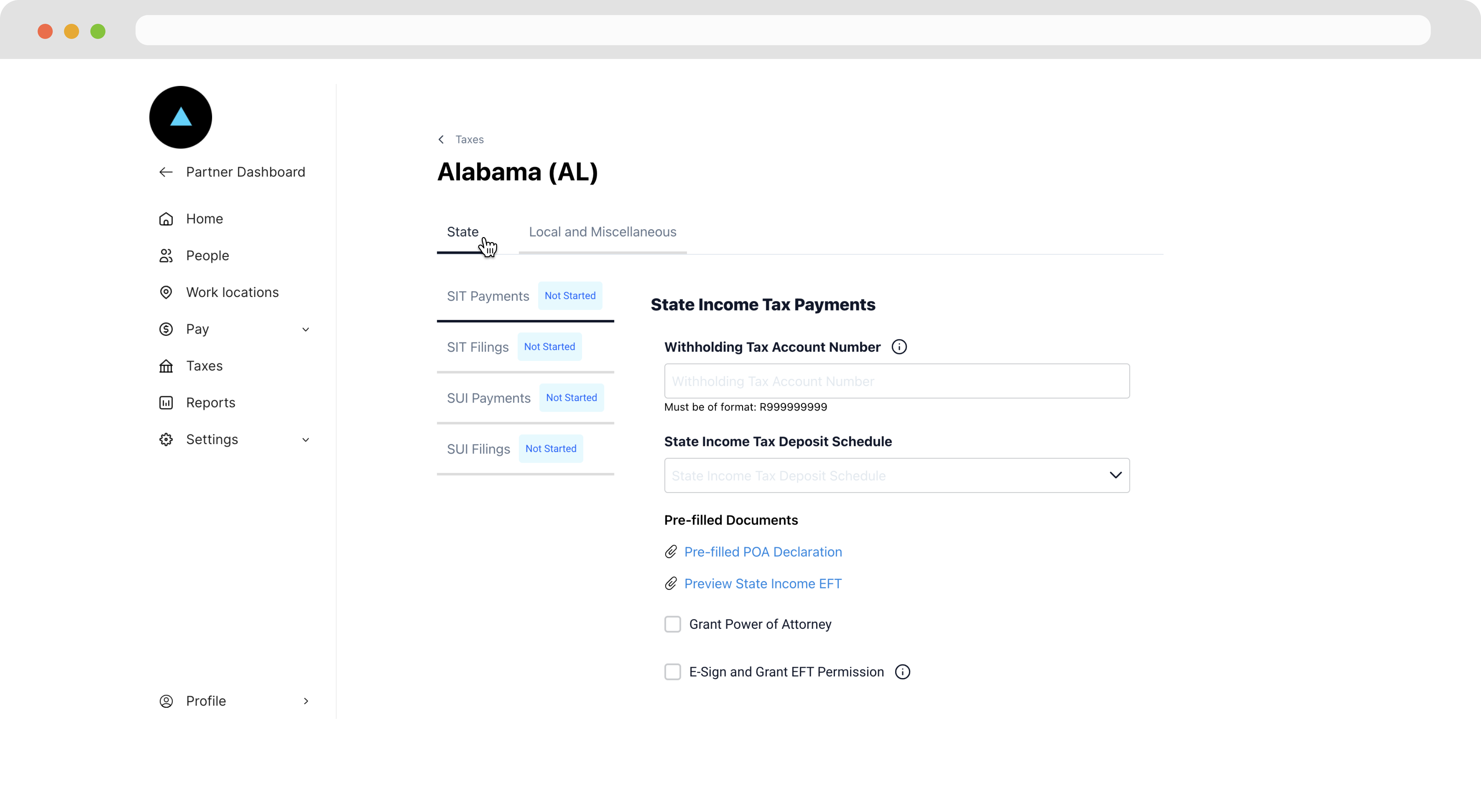
Embedding the Taxes Page
If you’ve built your own custom dashboards using our APIs, you can embed the Taxes component directly in your dashboard.
Call Generate Employer Taxes Page Link
curl --request POST \
--url https://api.zeal.com/authLinks/taxes \
--header 'Accept: application/json' \
--header 'Authorization: Bearer {{testApiKey}}' \
--header 'Content-Type: application/json' \
--data '
{
"partnerID": "{{partnerID}}",
"companyID": "{{companyID}}"
}
'Embed the link in your application through and iframe or open it up in a new tab.
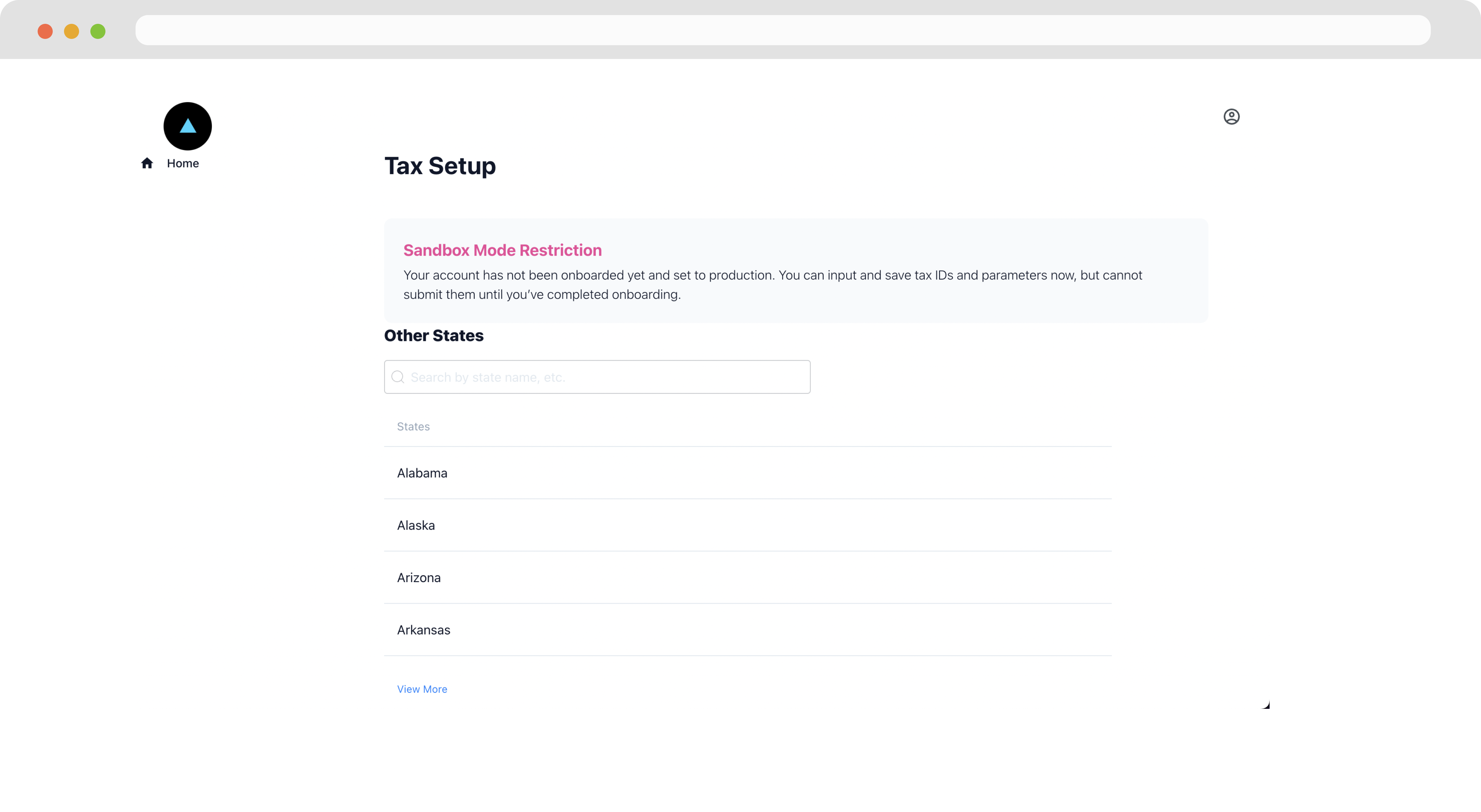
Recap
- Tax requirements are documents that an employer must submit in order for Zeal to properly pay and report taxes on their behalf.
- Tax requirements can be view under the
requirementsfield of the Company Object or from the Taxes page. - Tax requirements can be submitted through the Taxes page.
- The Taxes page is included in the Employer Dashboard, but can also be embedded in your application as a stand-alone component.
Updated 8 months ago
Learn how tax requirements and more fit together in your Admin/Employer Dashboard.