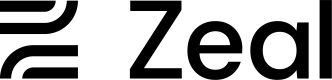Building a Payroll Product
Building a payroll product can seem daunting at first, especially if you don’t come from a payroll background. At Zeal, our team of payroll experts is here to help. In this guide, we'll walk you through everything you should know to offer payroll, confidently.
In this guide
- What the 4 core components of a payroll product are.
- What should be included in employer onboarding.
- What should be included in worker onboarding.
- What should be included in the employer dashboard.
- What should be included in the worker dashboard.
Four core components of a payroll product
If you examine payroll products on the market, they generally consist of 4 core components or flows: Employer onboarding, worker onboarding, an employer dashboard, and a worker dashboard. With Zeal, you can easily build these key flows using our white-label components and/or APIs.
Employer onboarding
Onboarding employers is a key flow for any payroll platform. Employers must submit basic company information, bank account details, and legal paperwork. Zeal uses this information to manage compliance, run payroll, and remit and file taxes on behalf of the employer.
If you’re a staffing or EOR Partner, building an internal payroll solution, then you are also the employer. In this case, you can access the employer onboarding flow directly from the Partner Dashboard. There’s no real need to add this flow to your application.
If you’re a vertical SaaS or reseller Partner, you want to white-label the employer onboarding flow. You can do this using the Company Onboarding component or Company Onboarding APIs.
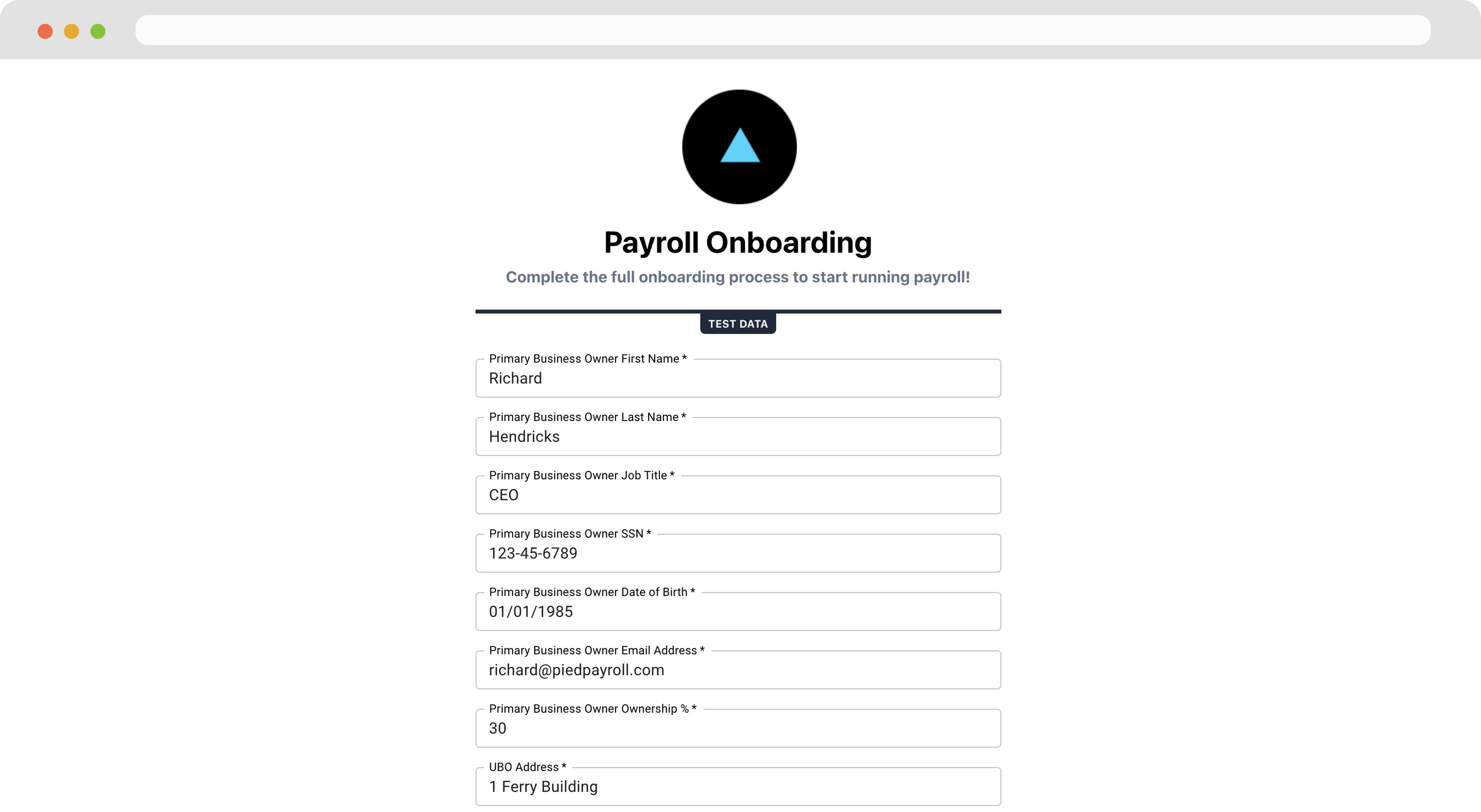
See Employer Onboarding for more information.
Worker onboarding
The next key component of your payroll solution is worker onboarding. Workers need a flow to submit their basic information, bank details, and tax documents. Zeal uses this information to run payroll and process end-of-year W-2 and 1099 forms for workers.
Many of our Partners who have a worker app or plan to build one, often integrate with Zeal’s Employee Onboarding API and Contractor Onboarding API or embed our white-label onboarding components directly into their app. However, many of our reseller Partners, do not offer a worker app directly and prefer to focus only on the employer experience. In these cases, worker onboarding can be initiated through email, directly from the Employer Dashboard.
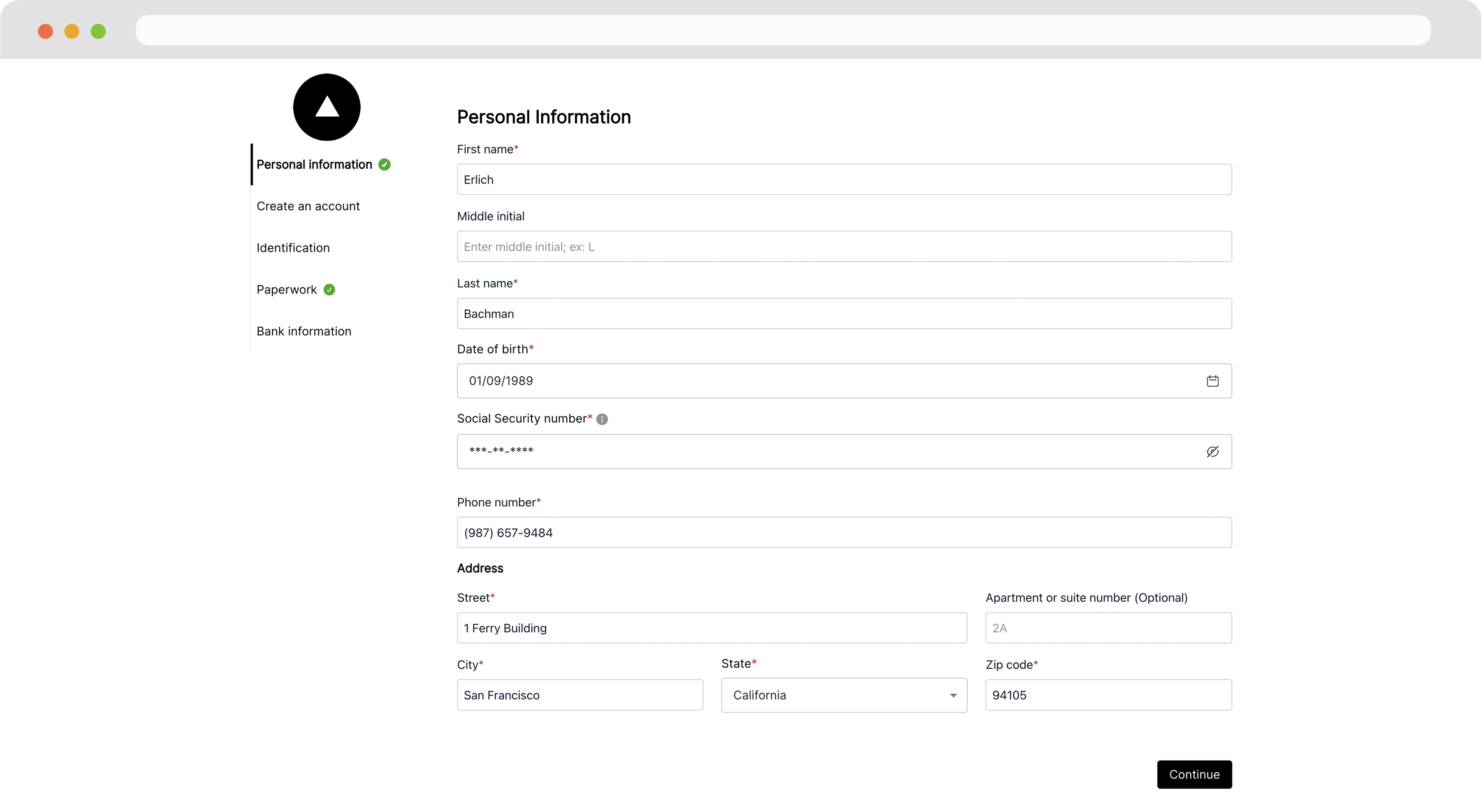
See Worker Onboarding for more information.
Employer dashboard
An employer dashboard offers key functionality for the payroll system. Payroll admins managed processes such as onboarding workers, running payroll, and submitting tax requirements form an employer dashboard . Zeal offers an out-of-the-box white-labeled Employer Dashboard which provides all of these features and more. You may also choose to use Zeal’s APIs to integrate these features into an existing user dashboard for a more native feel.
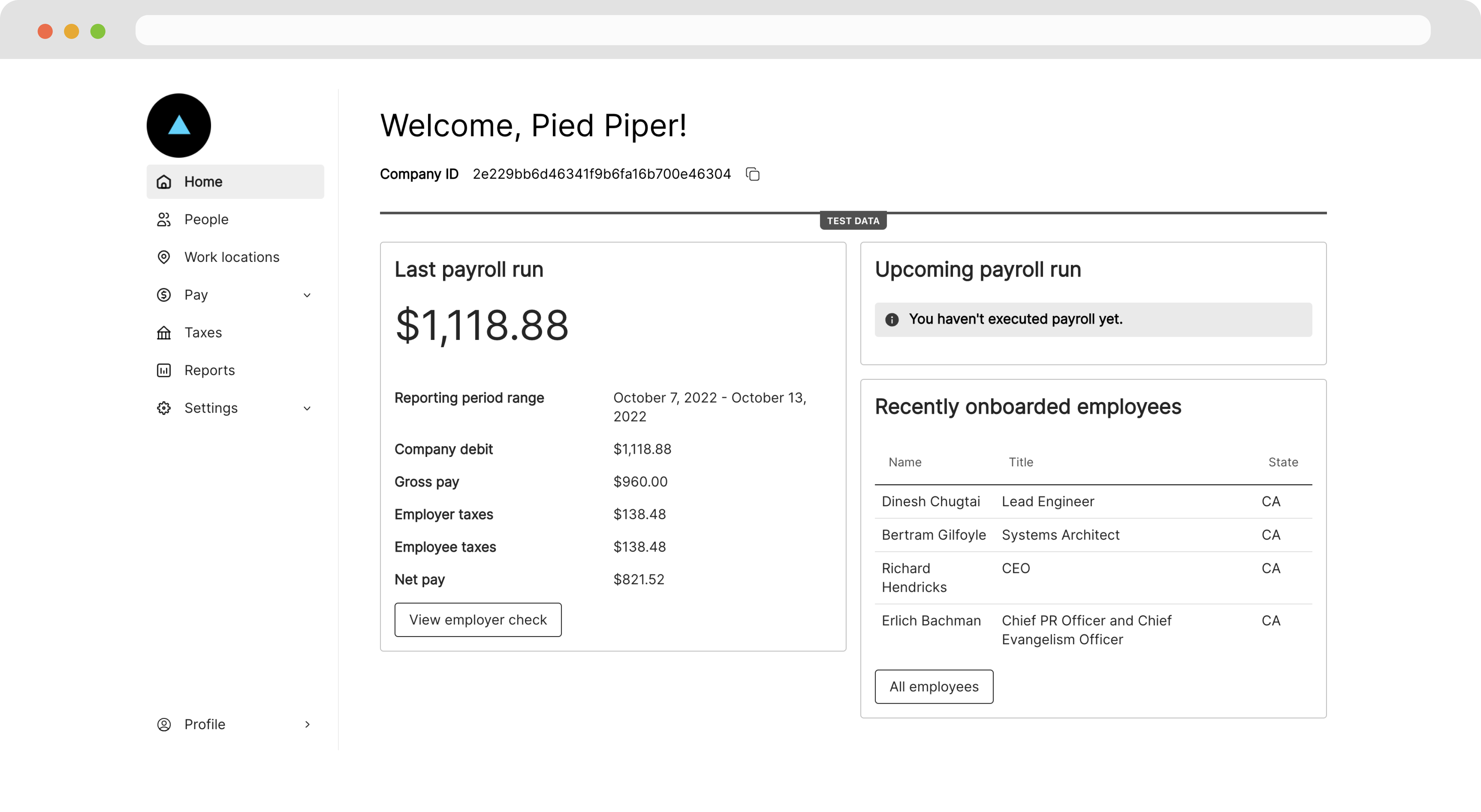
See Employer Dashboard for more information.
Worker Dashboard
A worker dashboard offers workers access to payroll. From the worker dashboard, workers should be able to view and download paystubs, edit their personal and tax information, and access end-of-year documents such as 1099 and W-2 forms. Zeal offers out-of-the-box white-labeled Employee Dashboards and Contractor Dashboards which provide all of these features and more. You may also choose to use Zeal’s APIs to integrate these features into an existing user dashboard for a more native feel.
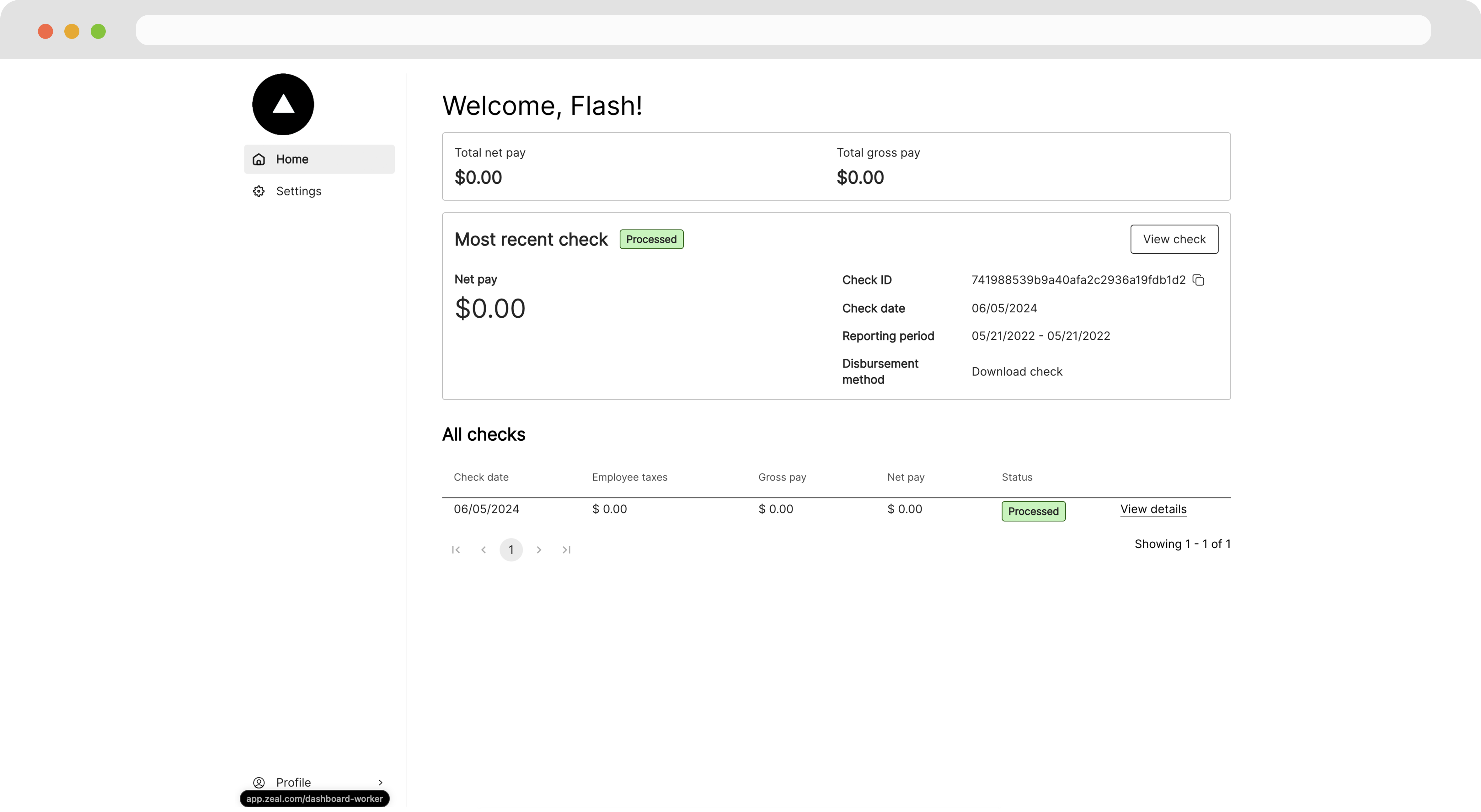
See Worker Dashboard for more information.
Recap
- Payroll products generally are made up of four core components: Employer onboarding, worker onboarding, an employer dashboard, and a worker dashboard.
- A employer onboarding flow allows employers to submit necessary payroll data such as business information, bank details, and legal paperwork.
- A worker onboarding flow allows workers to submit personal information, bank details, and tax parameters.
- A employer dashboard provides core functionality to payroll admins such as onboarding workers, running payroll, and submitting tax requirements.
- A worker dashboard provides core functionality to workers such as accessing pay stubs and documents and editing personal information.
Updated 8 months ago
With this understanding of the core components of your payroll solution, you can review our Getting Started guides. Alternatively, visit our FAQs for answers to common questions.