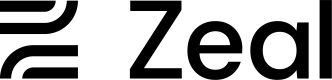Introduction to Payroll Runs
Before we discuss how to build a payroll product, we'll cover how Zeal's payroll system works. Unlike other payroll providers, where payroll generally must be run on strict cycles, Zeal’s system aims to keep things simple. This means that employers (or your system) are only responsible for creating Employee Checks and Contractor Payments. Once these checks and payments are in our system, Zeal processes payroll automatically based on the pay date.
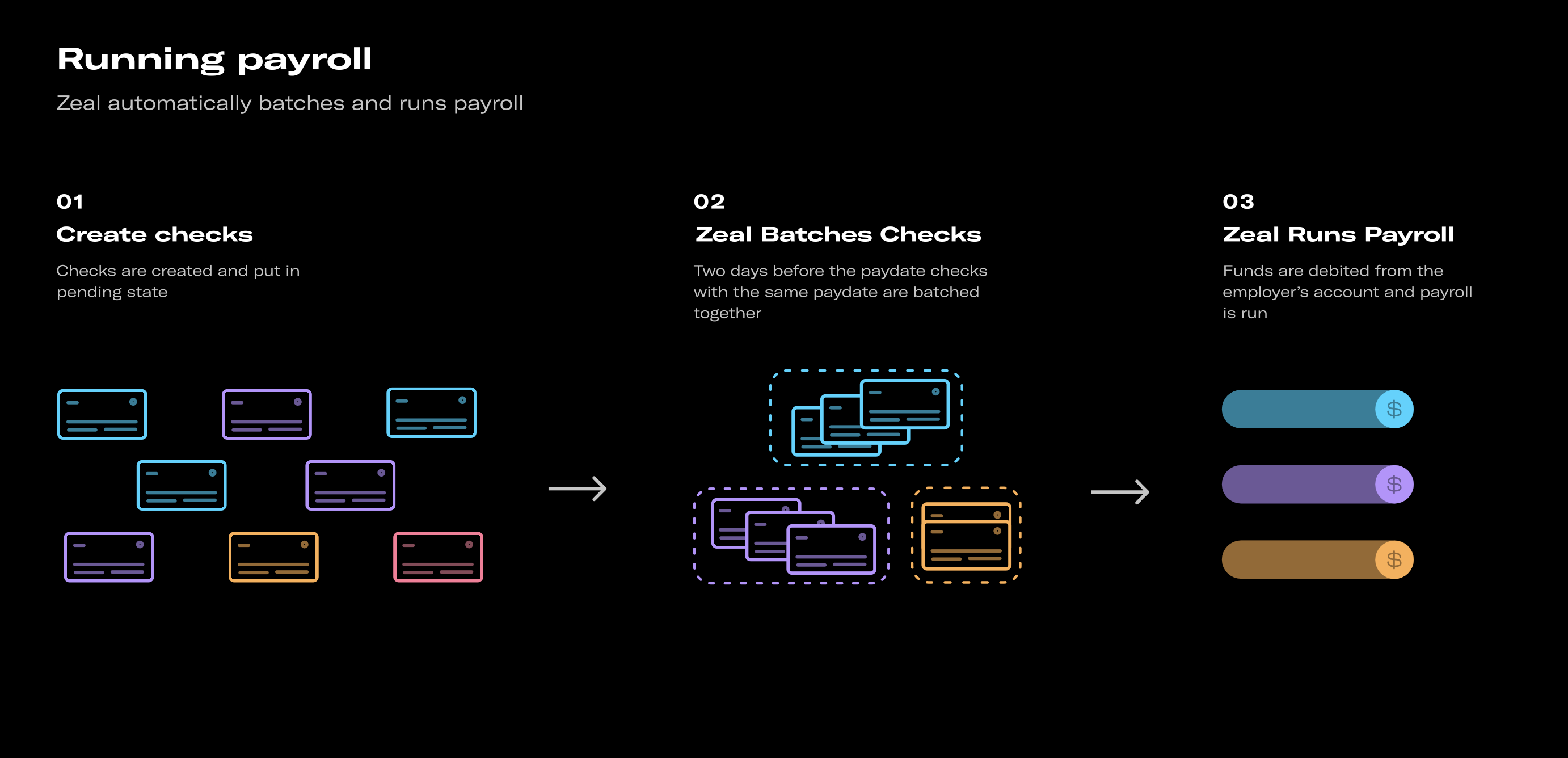
Employee Check Example
The best way to understand how Zeal's system works is with a step-by-step example. The example below is separated into two sections to show the steps an employer (or your system) is responsible for, versus the steps that are automated by Zeal.
Employer’s work
- An employer creates an Employee Check (Note: This can also be automated in several ways. For example: integrating a time and attendance system with our APIs).
- In the check, the employer defines the work that the employee is being paid for through Shifts.
- The employer sets the
check_date(or pay day) for the check and submits it to Zeal. - Let’s say the employer repeats steps 1 - 3 for two other employees - resulting in three Employee Checks with the same
check_date.
Zeal’s work
- Two business days before the
check_datefor our three Employee Checks, Zeal batches all the checks together and sums up the total gross pay + employer taxes. - Zeal then debits the gross total from the company's bank account - initiating the payroll processing.
- Zeal’s in-house tax engine performs all the gross-to-net-calculations to determine net pay, how much to withhold for taxes, etc.
- Over the next two business days, Zeal manages the movement of the money to the employee's bank accounts.
- By the end of the
check_dateall employees see the net pay in their account. - Zeal uses the withholdings to pay out all relevant tax agencies.
- Zeal shares all information about the payroll run with you via our APIs and via the Company Dashboard and Partner Dashboard.
Fund Flow Breakdown
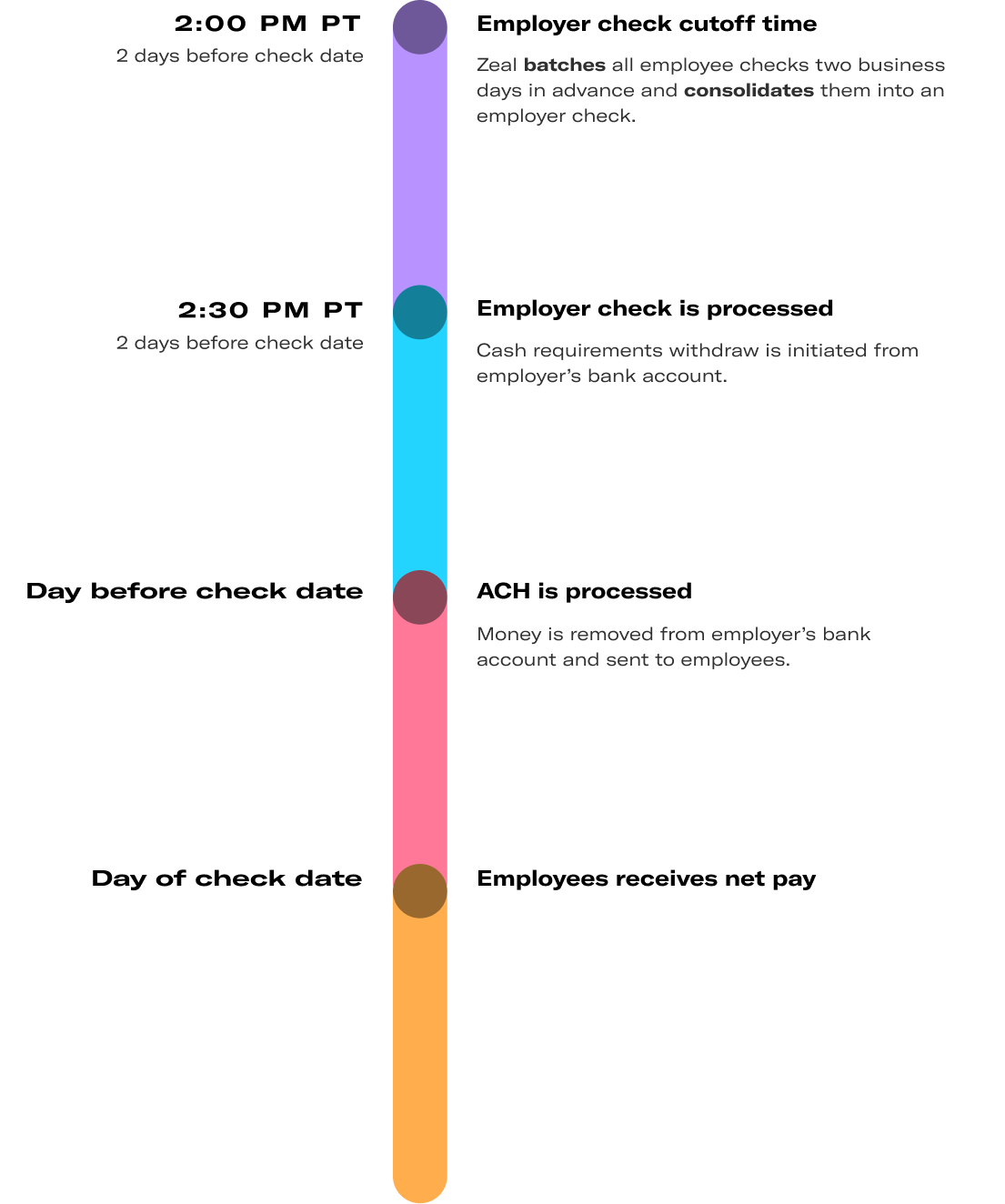
Contractor Payments Example
Contractor Payments are processed similarly to the Employee Check example above, except there are no gross-to-net calculations or taxes to consider.
Employer’s work
- An employer creates a Contractor Payment.
- The employer defines the
amountthe contractor should be paid and thepay_datethe contractor should receive payment by. - Let’s say the employer repeats steps 1 - 2 for two other contractors - resulting in three Contractor Payments with the same
pay_date.
Zeal’s work
- Two days before the
pay_datefor our three Contractor Payments, Zeal batches all the Contractor Payments together and sums up the total gross pay. - Zeal then debits the gross total from the company's bank account - initiating the payroll processing.
- Over the next two business days, Zeal manages the movement of the money to the contractors bank accounts.
- By the end of the
pay_dateall contractors see the pay in their accounts. - Zeal shares information about the payments made with you via our APIs and via the Company Dashboard and Partner Dashboard.
Updated 8 months ago
With this knowledge of how Zeal processes payroll, we can discuss how to build a payroll product.