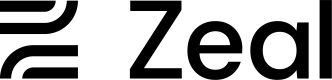Work Locations
Before onboarding a W-2 Employee, we'll need to specify where the employee will be working. This is known as a Work Location and is important for taxation. A Work Location is often reused for multiple employees but may also be used by only one employee (sometimes the case for remote employees).
NoteWork Locations aren't required to onboard 1099 Contractors due to their taxable status. To learn how to onboard contractors, reference our Contractor Onboarding Guide.
In this guide
- How to create a Work Location using the API
- How to create a Work Location from the white-label Company Dashboard component
API
Verify the address
Call Resolve Taxable Location to verify that an address is taxable.
NoteRemember to replace the placeholders such as
{{testApiKey}}in the code samples below.
curl --request POST \
--url https://api.zeal.com/taxableLocations \
--header 'Accept: application/json' \
--header 'Authorization: Bearer {{testApiKey}}' \
--header 'Content-Type: application/json' \
--data '
{
"street1": "941 Newell Rd.",
"street2": "",
"city": "Palo Alto",
"state": "CA",
"zip": "94303"
}
'Add a Work Location
Use the taxableLocationID returned in the previous step to call Create Work Location.
curl --request POST \
--url https://api.zeal.com/workLocations \
--header 'Accept: application/json' \
--header 'Authorization: Bearer {{testApiKey}}' \
--header 'Content-Type: application/json' \
--data '
{
"taxableLocationID": "{{taxableLocationID}}",
"companyID": "{{companyID}}",
"name": "Main Office"
}
'White-Label
Access the Company Dashboard
Navigate to your Partner Dashboard and ensure that Test Mode is enabled. Then, click on a company to access the Company Dashboard as an Admin.
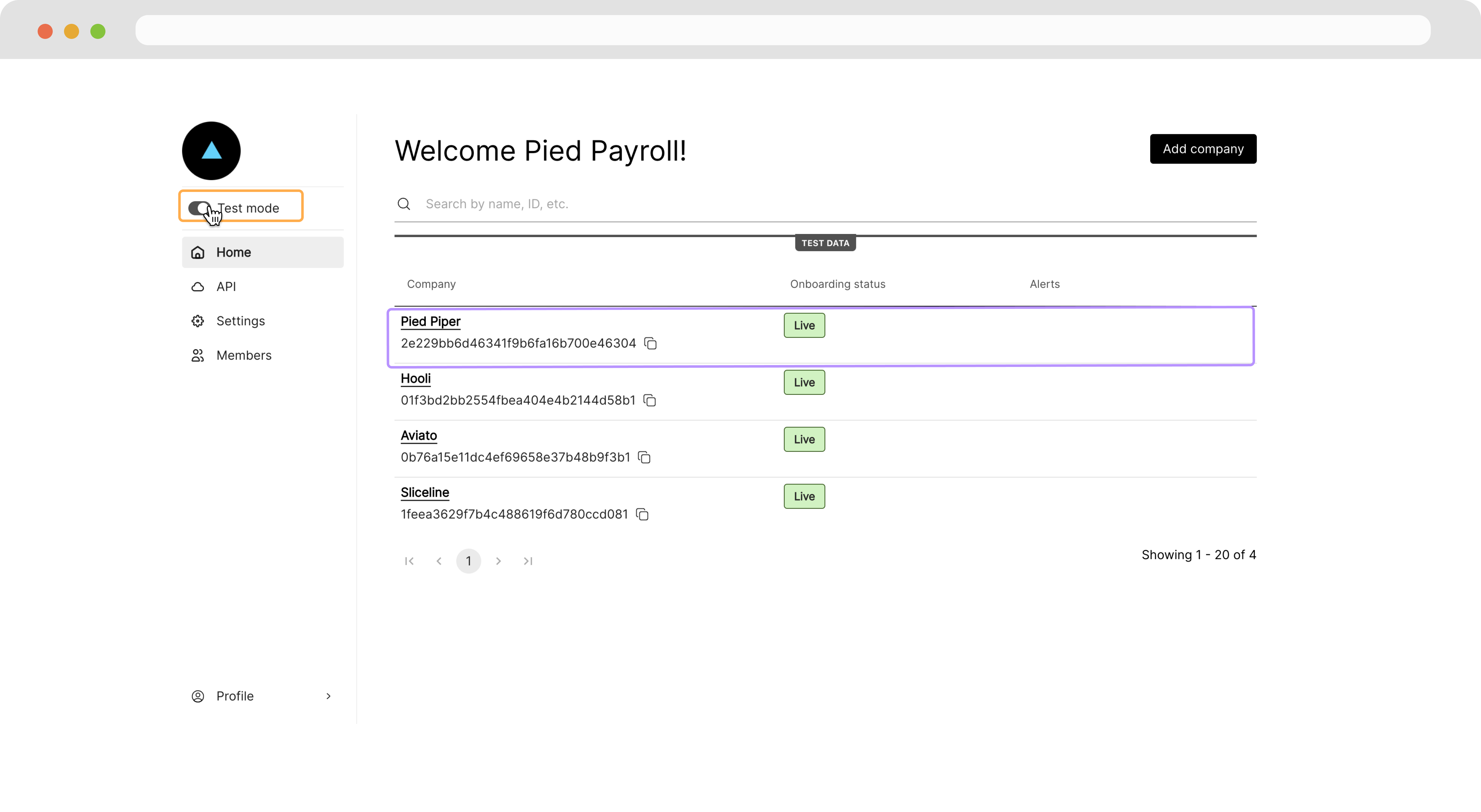
Add a Work Location
Click on the Work Locations page, then click Add New Location.
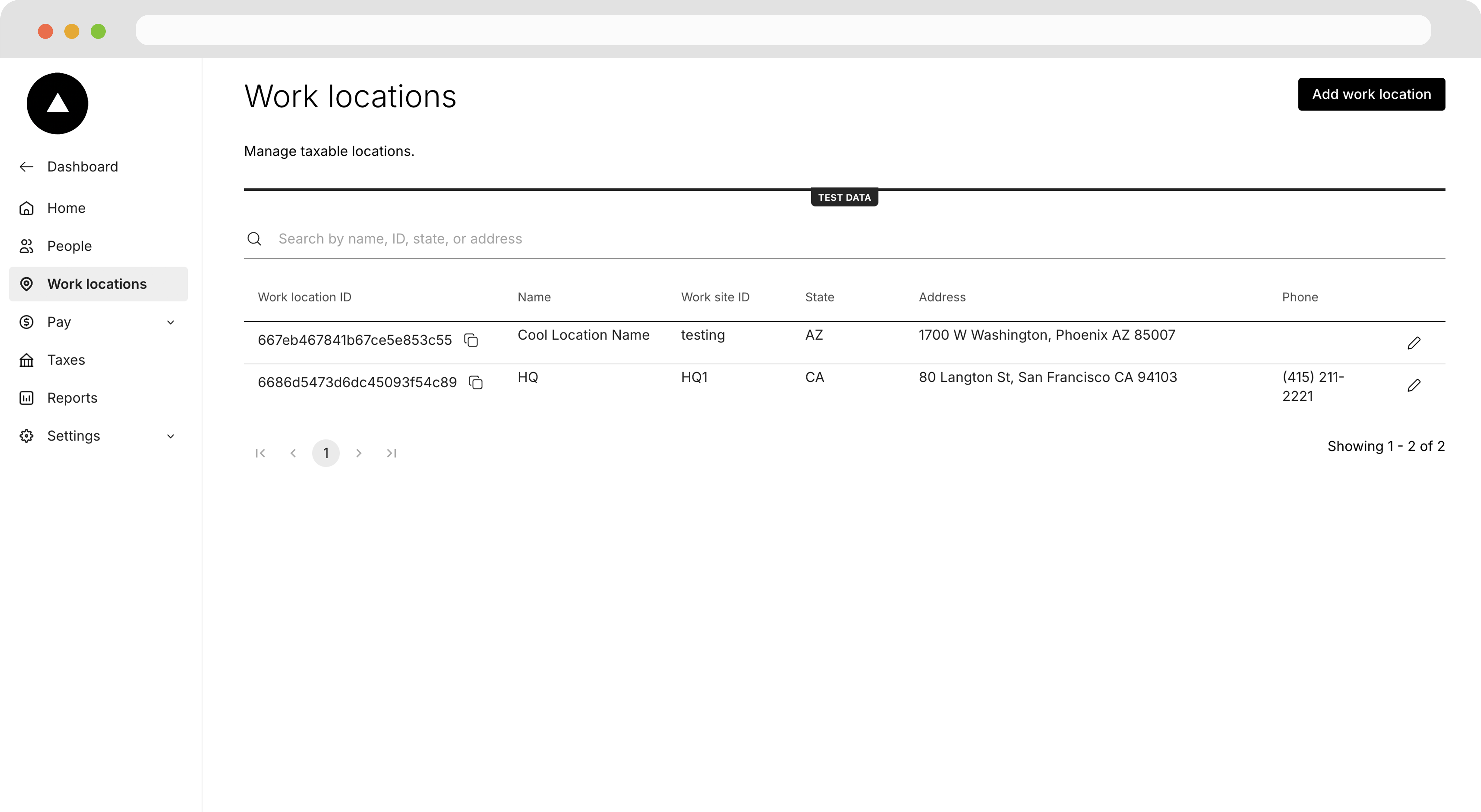
On the Work Location page fill the form that appears with a taxable address, then click Create.
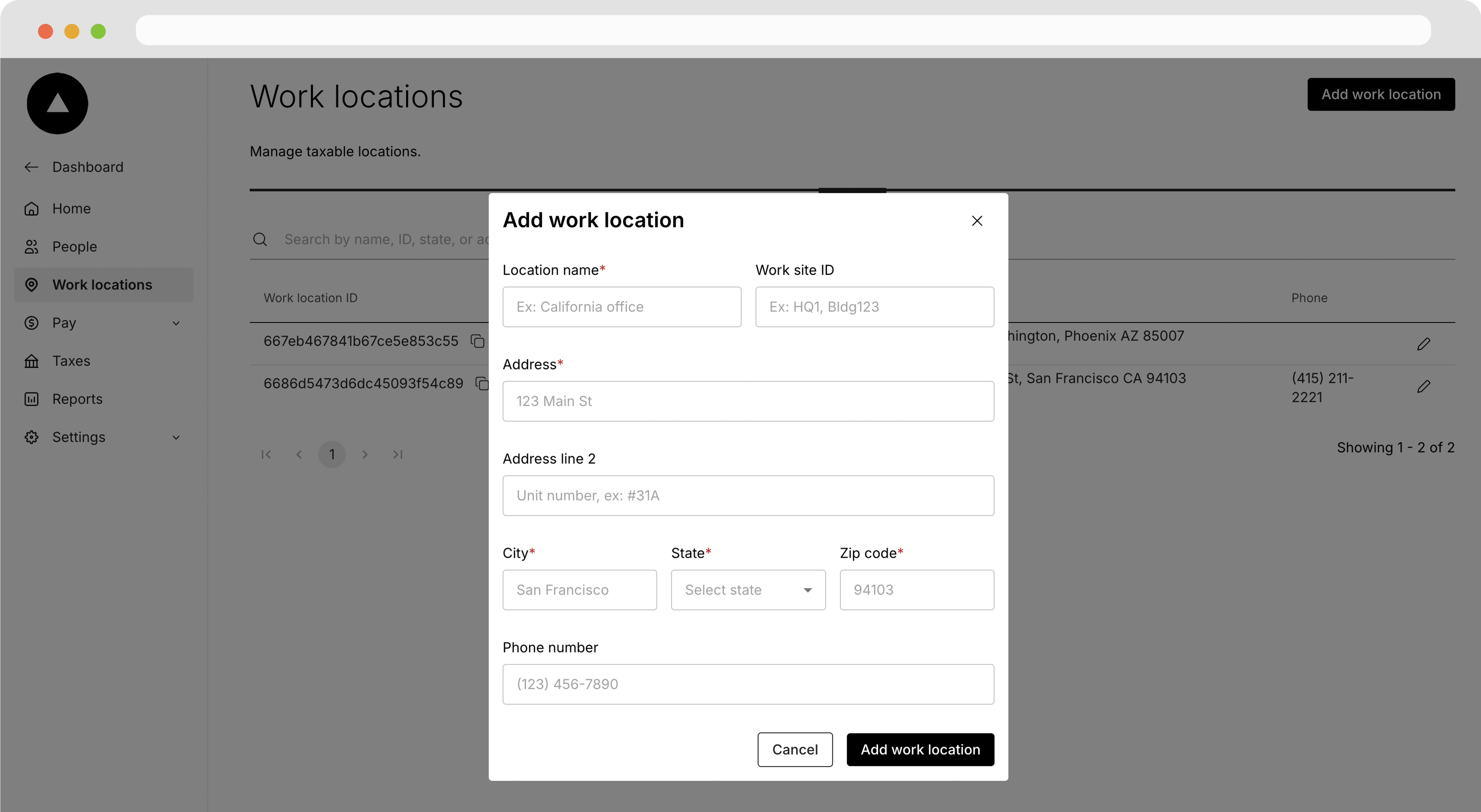
Recap
- A Work Location is required to onboard employees
- Work Locations can be created using the Resolve Taxable Location and Create Work Location endpoints
- Work Locations can also be created from the Company Dashboard
Updated 8 months ago