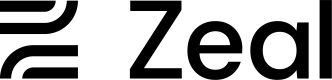Added
Single Email Login - 10/02/2023
over 2 years ago by Aditya Lalchandani
We are thrilled to announce the complete version of our Single Email Login feature, designed to enhance your user experience. Here’s how the impacted flows will work:
Login Page:
- If your email is linked to a single account, your sign-in process remains unchanged. ✅
- However, if your email is associated with multiple accounts (e.g., partner, internal, or worker accounts), you will now encounter a select accounts screen with a card for each profile for which you can click and access its dashboard. 🔄
- If your URL is domain-specific (e.g.: payroll.partner.com), you will only see the user accounts related to that specific domain. 🔍
Switching Between Accounts:
- Easily switch between user profiles by clicking the “Profile” tab in your navigation bar and then clicking on “Switch Account”. 📑
- Alternatively, use your browser’s back button or log out and log back in to select a different profile. 🔀
Adding/Removing Membership:
- Access the Members page via the “Members” icon on the navigation bar, to add/remove members.
- When adding a new member, if their email already exists in our system but is associated with a different account, they will receive a confirmation email. No further action is needed from the user. 📧
- If the email is new and not yet associated, the member will need to follow the signup flow by accessing their email and following the steps outlined in the signup email. 📧
- Removing members is simple; just click on the Members page and use the trash icon to delete.
Adding Workers:
- During employee onboarding, if the provided email already exists in our system and is linked to another account, no additional action is required. The account selection page will display the new worker profile. 🚀
- If the email is not in our system, the worker will follow our standard process: providing a password and confirming it through an email we send them. 📨